Web Plugin¶
The web plugin is a very basic alternative interface to beets that supplements the CLI. It can’t do much right now, and the interface is a little clunky, but you can use it to query and browse your music and—in browsers that support HTML5 Audio—you can even play music.
While it’s not meant to replace the CLI, a graphical interface has a number of advantages in certain situations. For example, when editing a tag, a natural CLI makes you retype the whole thing—common GUI conventions can be used to just edit the part of the tag you want to change. A graphical interface could also drastically increase the number of people who can use beets.
Install¶
The Web interface depends on Flask. To get it, just run pip install flask.
Put web on your plugins line in your configuration file to enable the plugin.
Run the Server¶
Then just type beet web to start the server and go to http://localhost:8337/. This is what it looks like:
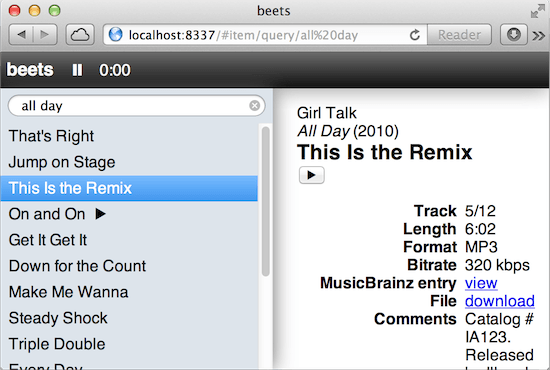
You can also specify the hostname and port number used by the Web server. These can be specified on the command line or in the [web] section of your configuration file.
On the command line, use beet web [HOSTNAME] [PORT]. In the config file, use something like this:
web:
host: 127.0.0.1
port: 8888
Usage¶
Type queries into the little search box. Double-click a track to play it with HTML5 Audio.
Implementation¶
The Web backend is built using a simple REST+JSON API with the excellent Flask library. The frontend is a single-page application written with Backbone.js. This allows future non-Web clients to use the same backend API.
Eventually, to make the Web player really viable, we should use a Flash fallback for unsupported formats/browsers. There are a number of options for this:
JSON API¶
GET /item/¶
Responds with a list of all tracks in the beets library.
{
"items": [
{
"id": 6,
"title": "A Song",
...
}, {
"id": 12,
"title": "Another Song",
...
}
...
]
}
GET /item/6¶
Looks for an item with id 6 in the beets library and responds with its JSON representation.
{
"id": 6,
"title": "A Song",
...
}
If there is no item with that id responds with a 404 status code.
GET /item/6,12,13¶
Response with a list of tracks with the ids 6, 12 and 13. The format of the response is the same as for GET /item/. It is not guaranteed that the response includes all the items requested. If a track is not found it is silently dropped from the response.
GET /item/query/querystring¶
Returns a list of tracks matching the query. The querystring must be a valid query as described in Queries.
{
"results": [
{ "id" : 6, "title": "A Song" },
{ "id" : 12, "title": "Another Song" }
]
}
GET /item/6/file¶
Sends the media file for the track. If the item or its corresponding file do not exist a 404 status code is returned.
Albums¶
For albums, the following endpoints are provided:
- GET /album/
- GET /album/5
- GET /album/5,7
- GET /album/query/querystring
The interface and response format is similar to the item API, except replacing the encapsulation key "items" with "albums" when requesting /album/ or /album/5,7. In addition we can request the cover art of an album with GET /album/5/art.
GET /stats¶
Responds with the number of tracks and albums in the database.
{
"items": 5,
"albums": 3
}