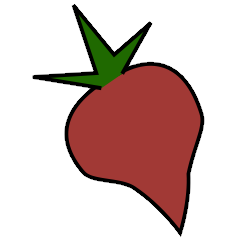Beatport Plugin#
The beatport plugin adds support for querying the Beatport catalogue
during the autotagging process. This can potentially be helpful for users
whose collection includes a lot of diverse electronic music releases, for which
both MusicBrainz and (to a lesser degree) Discogs show no matches.
Installation#
To use the beatport plugin, first enable it in your configuration (see
Using Plugins). Then, install the requests and requests_oauthlib
libraries (which we need for querying and authorizing with the Beatport API)
by typing:
pip install requests requests_oauthlib
You will also need to register for a Beatport account. The first time you run the import command after enabling the plugin, it will ask you to authorize with Beatport by visiting the site in a browser. On the site you will be asked to enter your username and password to authorize beets to query the Beatport API. You will then be displayed with a single line of text that you should paste as a whole into your terminal. This will store the authentication data for subsequent runs and you will not be required to repeat the above steps.
Matches from Beatport should now show up alongside matches from MusicBrainz and other sources.
If you have a Beatport ID or a URL for a release or track you want to tag, you can just enter one of the two at the “enter Id” prompt in the importer. You can also search for an id like so:
beet import path/to/music/library --search-id id
Configuration#
This plugin can be configured like other metadata source plugins as described in Using Metadata Source Plugins.