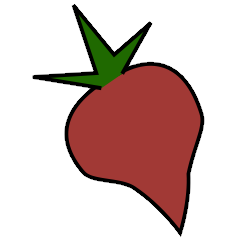MetaSync Plugin#
This plugin provides the metasync command, which lets you fetch certain
metadata from other sources: for example, your favorite audio player.
Currently, the plugin supports synchronizing with the Amarok music player, and with iTunes. It can fetch the rating, score, first-played date, last-played date, play count, and track uid from Amarok.
Installation#
Enable the metasync plugin in your configuration (see
Using Plugins).
To synchronize with Amarok, you’ll need the dbus-python library. There are packages for most major Linux distributions.
Configuration#
To configure the plugin, make a metasync: section in your configuration
file. The available options are:
source: A list of comma-separated sources to fetch metadata from. Set this to “amarok” or “itunes” to enable synchronization with that player. Default: empty
The follow subsections describe additional configure required for some players.
itunes#
The path to your iTunes library xml file has to be configured, e.g.:
metasync:
source: itunes
itunes:
library: ~/Music/iTunes Library.xml
Please note the indentation.
Usage#
Run beet metasync QUERY to fetch metadata from the configured list of
sources.
The command has a few command-line options:
To preview the changes that would be made without applying them, use the
-p(--pretend) flag.To specify temporary sources to fetch metadata from, use the
-s(--source) flag with a comma-separated list of a sources.