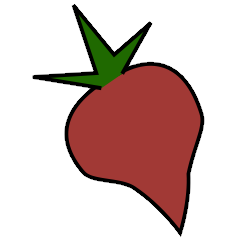EmbyUpdate Plugin#
embyupdate is a plugin that lets you automatically update Emby’s library whenever you change your beets library.
To use embyupdate plugin, enable it in your configuration (see Using Plugins). Then, you’ll want to configure the specifics of your Emby server. You can do that using an emby: section in your config.yaml, which looks like this:
emby:
host: localhost
port: 8096
username: user
apikey: apikey
To use the embyupdate plugin you need to install the requests library with:
pip install requests
With that all in place, you’ll see beets send the “update” command to your Emby server every time you change your beets library.
Configuration#
The available options under the emby: section are:
host: The Emby server host. You also can include
http://orhttps://. Default:localhostport: The Emby server port. Default: 8096
username: A username of an Emby user that is allowed to refresh the library.
userid: A user ID of an Emby user that is allowed to refresh the library. (This is only necessary for private users i.e. when the user is hidden from login screens)
apikey: An Emby API key for the user.
password: The password for the user. (This is only necessary if no API key is provided.)
You can choose to authenticate either with apikey or password, but only
one of those two is required.