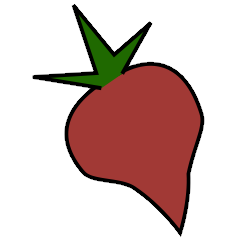Scrub Plugin#
The scrub plugin lets you remove extraneous metadata from files’ tags. If
you’d prefer never to see crufty tags that come from other tools, the plugin can
automatically remove all non-beets-tracked tags whenever a file’s metadata is
written to disk by removing the tag entirely before writing new data. The plugin
also provides a command that lets you manually remove files’ tags.
Automatic Scrubbing#
To automatically remove files’ tags before writing new ones, just
enable the scrub plugin (see Using Plugins). When importing new files (with
import.write turned on) or modifying files’ tags with the beet modify
command, beets will first strip all types of tags entirely and then write the
database-tracked metadata to the file.
This behavior can be disabled with the auto config option (see below).
Manual Scrubbing#
The scrub command provided by this plugin removes tags from files and then
rewrites their database-tracked metadata. To run it, just type beet scrub
QUERY where QUERY matches the tracks to be scrubbed. Use this command with
caution, however, because any information in the tags that is out of sync with
the database will be lost.
The -W (or --nowrite) option causes the command to just remove tags but
not restore any information. This will leave the files with no metadata
whatsoever.
Configuration#
To configure the plugin, make a scrub: section in your
configuration file. There is one option:
auto: Enable metadata stripping during import. Default:
yes.